Table Notes - Mobile Excel serves as your mobile-friendly spreadsheet manager, designed to streamline the way you work with Excel files on the go. It targets small business owners, freelancers, and various professionals, enabling them to maintain business records seamlessly on their mobile devices and collaborate effortlessly with others.
The platform provides a straightforward interface optimized for small screens, allowing for simple data entry in various formats, from photos and audio to signatures and checklists. It enriches the spreadsheet experience with functionalities such as drawing on photos, incorporating addresses through Google Maps, and attaching phone numbers directly from contacts.
Engage in real-time collaboration features, where multiple users can simultaneously view or edit a spreadsheet, with the flexibility for the admin to manage permissions and access. These collaborative opportunities mean that teams, customers, and suppliers can work together dynamically, each according to their roles.
Work offline with peace of mind; your data, images, and files will seamlessly sync with the cloud once you reconnect to the internet. Create instant reports in PDF, WORD, or XLS/XLSX format. Users can either pay or opt to watch an ad to access this feature, resulting in company-branded documents complete with headers and footers.
With intuitive data sorting, filtering, and analysis through the use of graphs, this tool allows for enhanced spreadsheet customization with various styling options. Understandably, 26 different languages are supported, making it accessible across a diverse user base.
Additional features include customized forms for data entry, in-app reminders to help manage tasks, and no requirement for programming knowledge, ensuring ease of use.
This software finds its utility across numerous scenarios: from insurance surveyors and salespersons to restaurant waiters and transport agents, demonstrating versatility in various fields. It even serves educational and medical professionals, shopkeepers, and anyone seeking an organized inventory or attendance system.
Table Notes - Mobile Excel is free for up to ten tables, with cloud server backup included, ensuring you have the necessary tools to efficiently manage your spreadsheets while on the move. For additional guidance, resources such as tutorial videos and social media support are available to enhance the user experience.
Requirements (Latest version)
- Android 8.0 or higher required

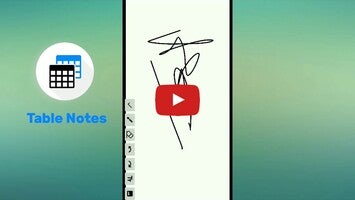


































Comments
Good
Very excellent, very easy and flexible. We thank you very much for this wonderful application.
It's not accepting, why?
A nice drawing program, but it can be further improved. User control should be added to columns and rows.